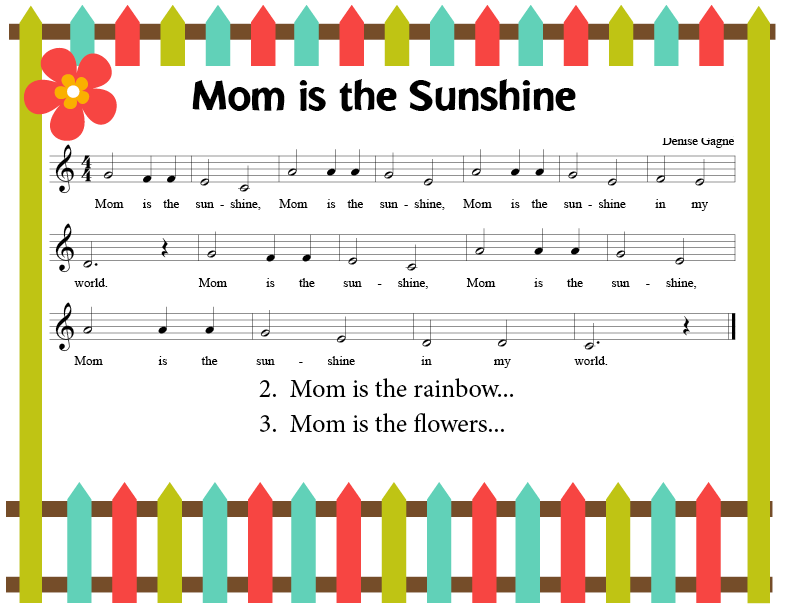Review, Request and Song Logs
Review and Request
The last week of school, I really enjoy doing review and request.
I ask the students to brainstorm a list of their favorite songs, singing games and activities from the school year. If they forget what songs they’ve done, scroll through the song list at Musicplayonline.com to help them remember — or if you’ve kept a song log (see below) use the song log to help them remember all the songs/activities learned.
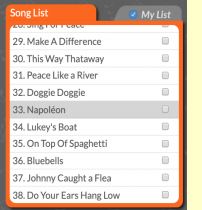 |
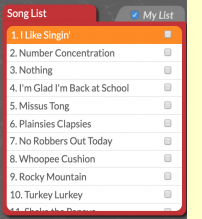 |
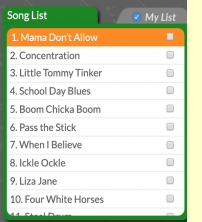 |
We write them on the whiteboard. If I have enough classes left in the school year to be able to do all the songs/activities we can work through the list.
If time is limited, you might have to do a poll to see how many want to do each song/activity. I suggest having students close their eyes when voting so they aren’t influenced by their peers. Say – “Hands up if this is your very favorite song.” And remind them that they’re only supposed to have one favorite. Work through the list and you’ll have a good indication of what their favorite songs/activities through the year were. And they can’t argue about the results because their eyes were closed.
EVEN BETTER – As children propose their favorite songs/activities go to
https://wheeldecide.com and type the choices in the list. Spin the wheel and it randomly selects a song. No arguments or votes needed!
 |
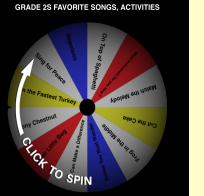 |
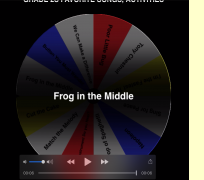 |
I’ve discovered by doing this that kids don’t remember songs we did back in September very well. So review and request time is a really great review of the year’s work. It’s also a really good way for you as the teacher to learn what your students really enjoyed, and it’s an informal way to assess some of what they’ve learned in the year.
Each year is different – and I always get some surprises, like the Kindergarten class who’s favorite song of the year was “Germs.” Who would have thought?
Song Logs
A song log can be a useful tool, for keeping track of all the songs that your students have learned. It can help the teacher remember which songs the Grade 2s have learned, and if one class gets ahead or behind, it can help remind you of the songs they’ve missed. If you have space to post a chart for each of your classes, you could do this as part of a bulletin board. If you don’t have space, you could keep the song log on your class computer, project it to show the students and have them help enter the new songs as they have learned them.
This is the information that I like to have on the song log:
Song Title
Where from? The second column could include the country or continent that a song comes from or the composer if it’s a composed song.
Purpose or context – tell why or where this song was used.
Date – or month when you learned it.
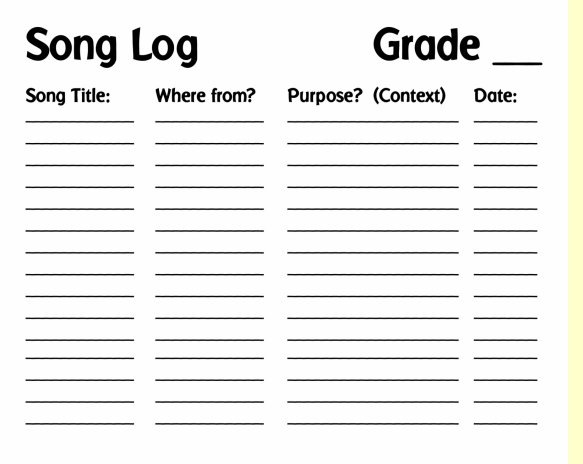
I’ll make the song log available as a fillable form in the Musicplay Teacher’s Group on Facebook.
 |
Classroom
Instrument Bingo
|
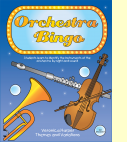 |
Orchestra Bingo
|
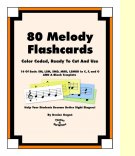 |
Melody Flashcards: print or download Order in Canada Order in USA TPT |
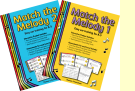 |
Match the Melody 1-2
Order in Canada Order USA or International |
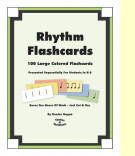 |
Rhythm Flashcards Order in Canada USA or International Teachers payTeachers |
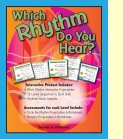 |
Which Rhythm Do You Hear? Order in Canada USA/International |